Here is the
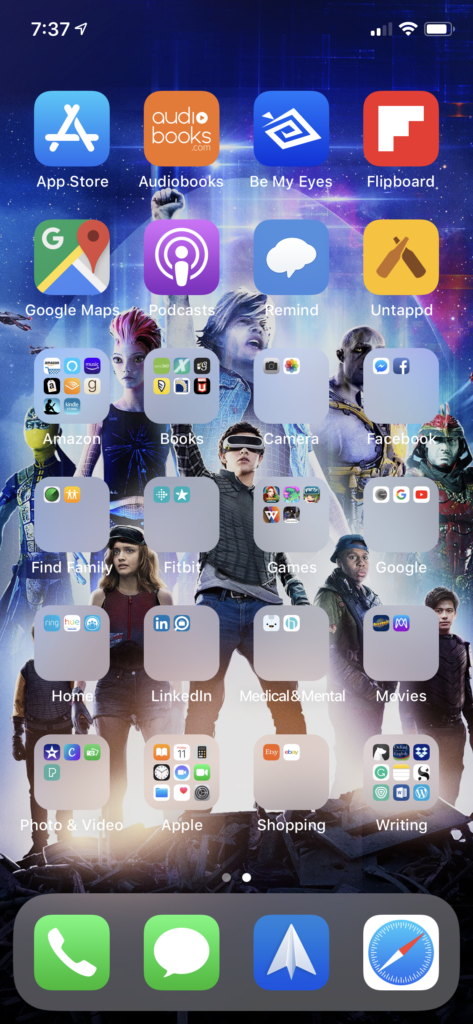
Everything. 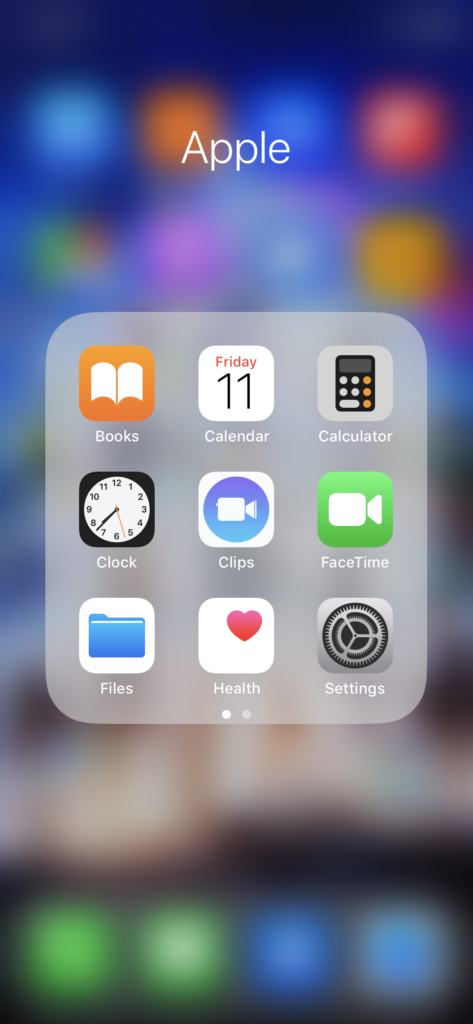
Apple folder part one. 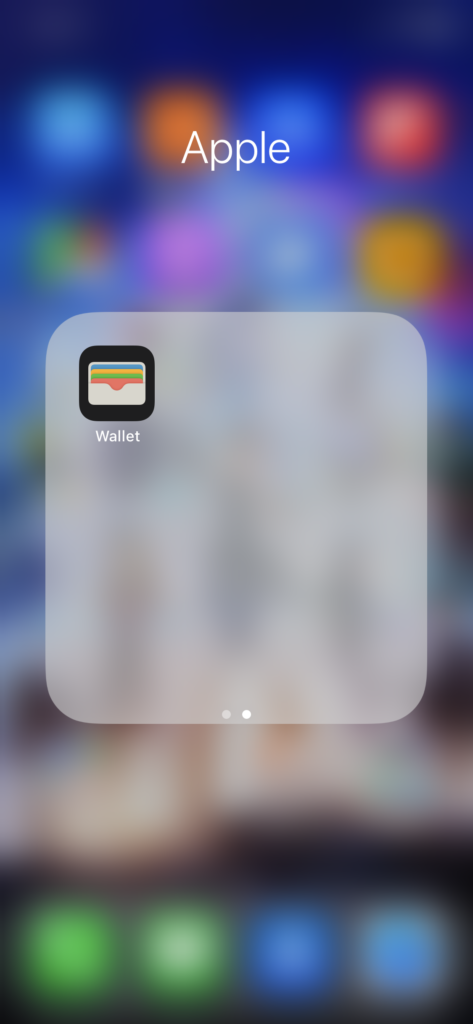
Apple folder part two. 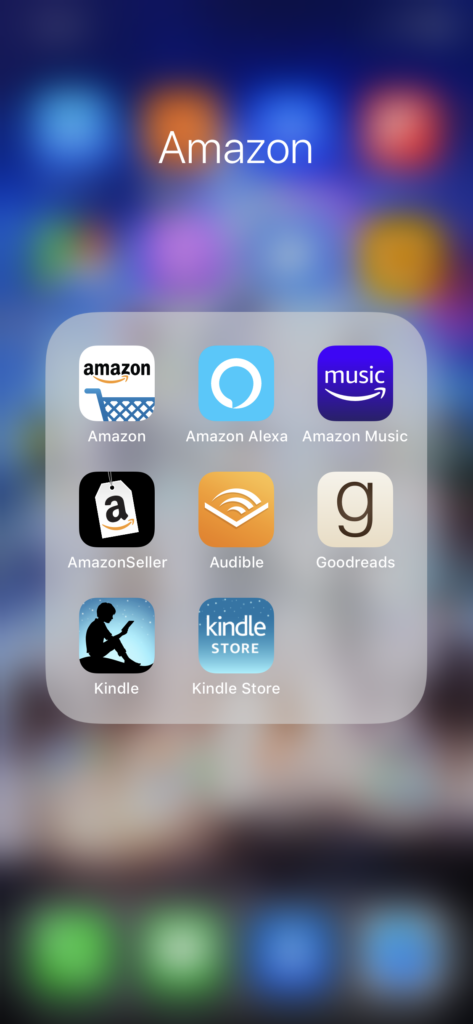
Amazon folder. 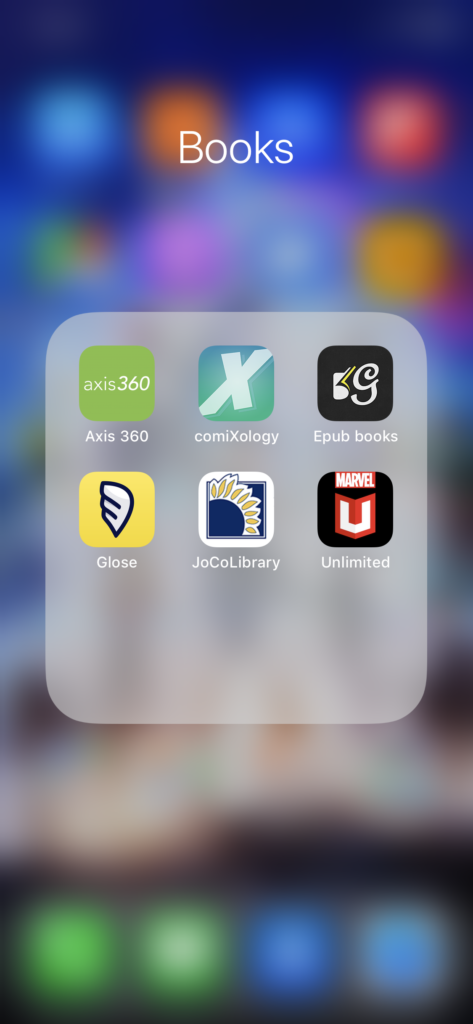
Books, library access and comic books folder. 
Camera and photos folder. 
Facebook apps folder. 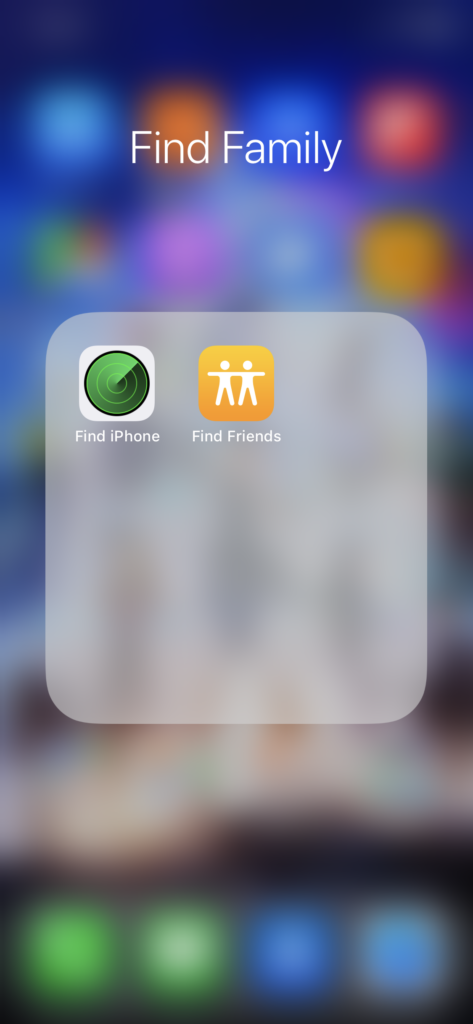
Find family members apps. 
Fitbit apps. 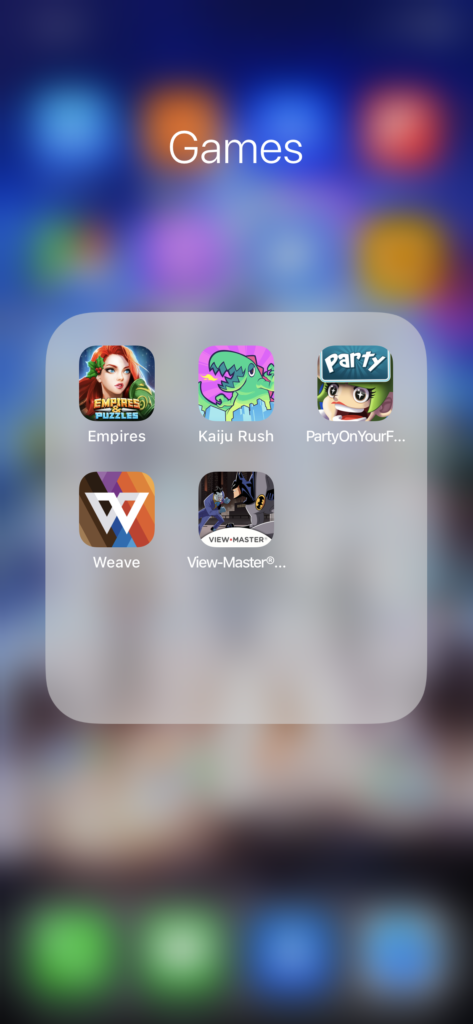
Game apps. 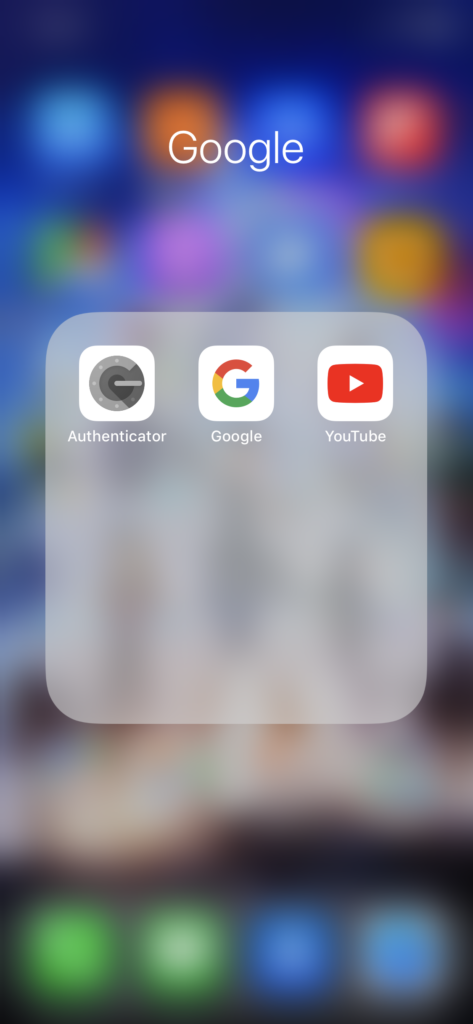
Google apps. 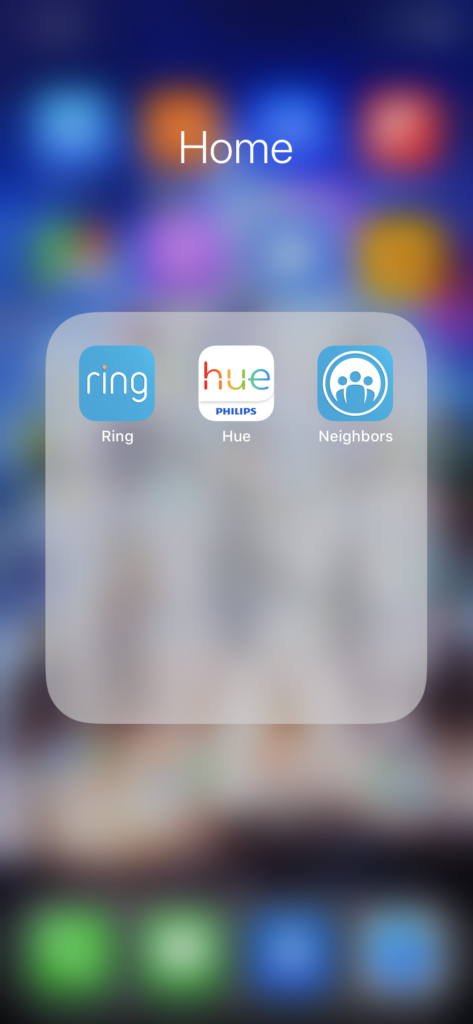
Home security and automation apps. 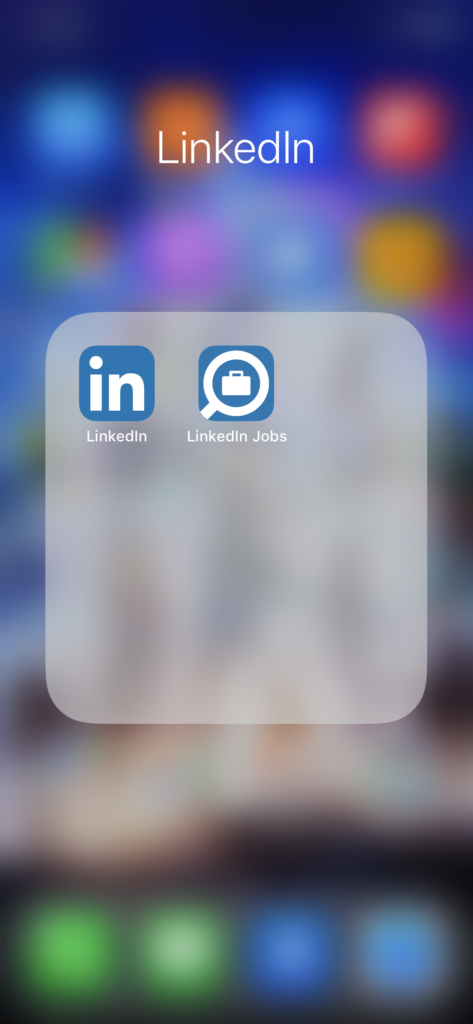
LinkedIn apps. 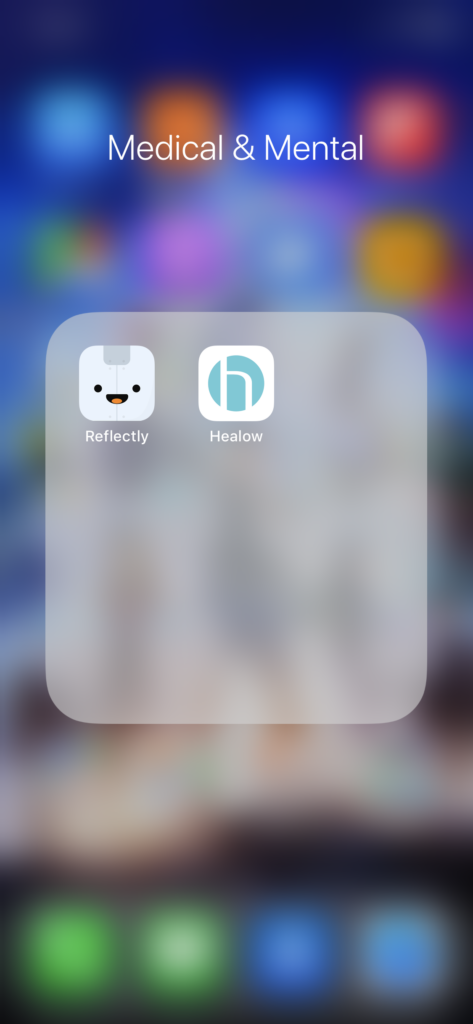
Mental health and physical health apps. 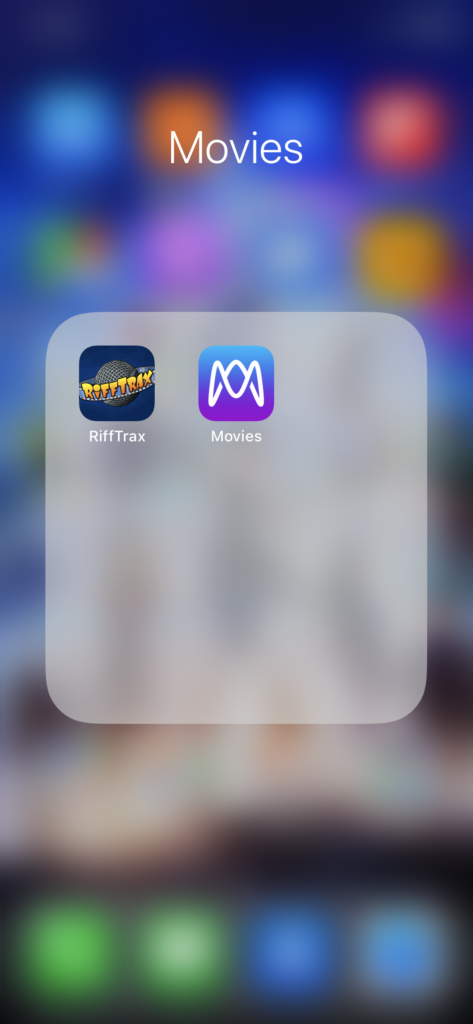
Movie apps. 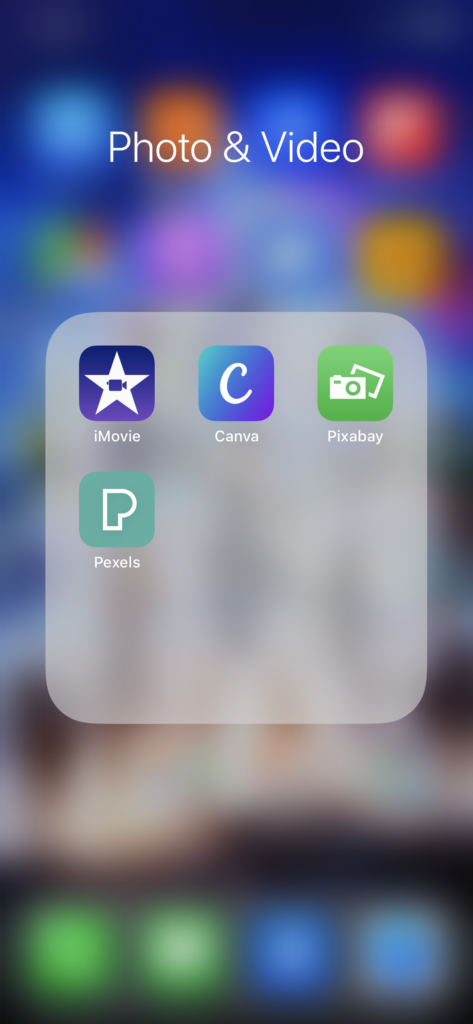
Folder used for YouTube series “Jason’s Bookshelf” that I was doing, access to public domain pictures and thumbnail app for YouTube and other apps. 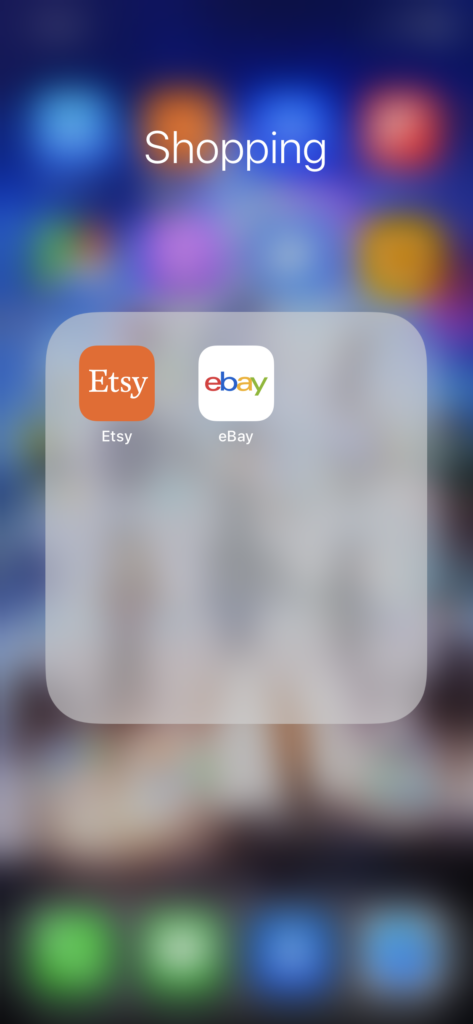
Shopping apps that I may use for selling as well. 
Note taking apps, grammar apps, writing apps and the Dropbox app that Scrivener uses.
Here is a further explanation as to why some of these apps are still on my phone.
Let’s start with the apps that aren’t in folders
The iOS App Store: I figure you never know when you might need an app for the phone, but I will definitely use it much less now that I am more aware at how I am using my phone.
- Audiobooks by Audiobooks.com: There
is two audiobooks under separate accounts on this app. It was the only way I could get two audiobooks for free. I still have one audiobook that I have not had a chance to listen to yet, so I would like to keep this app.
- Be My Eyes: I’m a volunteer for low vision and blind people that
uses this app. I want to continue to volunteer because it is something that I am passionate about, andeventually I would also like to learn sign language so I can help the deaf, maybe not through the phone, but in person.
- Flipboard: I need to start reading the news more often. I like this app because it is unbiased, and I can select exactly what type of information I want to read about. I think this app will be helpful
for me.
- Google Maps: My trusty map app that is more reliable, at least for me, than Apple’s Map app.
- Podcasts: I like the Podcast app, and I miss the “
Podenstein’s Lab” podcast that I was listening to before the experiment.
- Remind: I need this for my daughter’s school to keep in touch with the teacher. I have no choice in this app. I think they should just use the phone or message parents, but, hey! Technology!
- Untappd: I have used this app for years to track the beers I have tried since I am a homebrewer and a connoisseur of beer. I also connect with my closest friends who are like me and like their craft beer. I really would like to keep this app.
Now, let’s delve into the folders.
- The Apple Apps folder: In here I have their book app, which I have bought a book from, so I feel the need to keep that because I have invested in the book. There
is the Calendar and Calculator apps, which are both a necessity; Clock app, which has an alarm and timer in it, which I use (plus, I can’t get rid of it); Clips and FaceTime (FaceTime I have used with my daughter, and I don’t know if I can use Clips with YouTube, but if I can, it could be useful); Files app is handy when transferring things to my laptop; Heart app has my medical information in it; and Wallet has access to my Apple Pay, and there is no way of getting rid of it. - The Amazon folder: I have invested in Amazon for years, and I do not see myself deleting these apps: Amazon’s main app, Alexa app, Amazon Marketplace, Kindle, Kindle Store, Audible, Goodreads and Prime Music. I pay extra for some of these features, so they aren’t going away.
- The Books folder: Comixology and Amazon are in cahoots with each other, so I will probably keep that. Plus, there are some books that I have gotten for free on it or can only read them from that app. Axis 360 and the JoCo Library apps work together (that’s where I get my library ebooks and audiobooks from). With
Glose , I received a free ebook from them, and I have access to public domain books, so I would like to keep that. ePub Books is Project Guttenberg’s app, so I would like to keep my access to that in case anything in the public domain I would like to use in my own work. And, then there is Marvel Unlimited. I was gifted this app by my family for Father’s Day, and I occasionally read it and so does my daughter. Because it was paid for, I’m keeping it. - The Camera folder: Necessity. Nothing more.
- The Facebook apps folder: God, I don’t want this folder. Here is why I am keeping it. One, it’s easier to access than getting to my laptop. Two, my family and closest friends are on it, so I am able to keep up with them using it. Third, Facebook Messenger is the only way certain people can get a hold of me, so I have no choice but to keep it for emergencies. If I did not have to have this in my life, I would be happier. At least I don’t use it that often.
- The Find Family folder: Once again, a necessity. Nothing more.
- The Fitbit apps folder: I have said this before — using this on my phone is a thousand times easier than trying to sync to the computer or have it work flawlessly with the computer. I am at a standstill with compatibility and efficiency.
- The Games folder: I was gifted a VIP subscription for two months on Empires & Puzzles. I’m also far into the game. I won’t play in as much, but I am keeping it because of the investment. With Weave, I bought the game with the hopes of playing it with other people. I have played two games. I would like my friends and family to play with me (hint, hint). The Batman Viewmaster app I was gifted for Christmas two years ago, and it came with a hefty price tag. I’m keeping it. Party On Your Forehead I have invested money in, so I am not getting rid of that, and finally Kaiju Rush. I have not paid any money in that game. It’s a simple, fun game, and I do not want to have to get rid of that. I will just limit the time that I am on it.
- The Google Folder: I use YouTube for my channel “Jason’s Bookshelf”, and I have to use the Authenticator and Google Search Engine app to unlock certain features on other apps. I’m at a gridlock with these.
- The Home Folder: I keep The Ring app and
Neighborhors app for home and community safety, and the Hue app for light automation in the house. The Ring is a necessity, the Hue is merely a luxury that we just happen to be gifted one year. - The LinkedIn Folder: For keeping in contact with possible job opportunities should I not be put on
disabiity , plus it is a good networking tool for authors, publishersand editors. - The Medical and Mental Folder: I have a Healow app that is connected to my primary physician’s office and has my information in it, and also labs and other important information.
Reflectly is a dailymood journal, andi have found it has been helpful to track mymood daily so I can see what areas I can improve mentally. - The Movies Folder: I have Rifftrax’s app because I have bought numerous riffs from them, and this allows me access to them. Movies anywhere is a luxury that I get to have Ready Player One, Kung Fu Panda (insert number here…it’s for my daughter. Plus, it was free with
a promotion through Amazon), and Beerfest, which my best friend bought for me a long time ago. I found I can access it through Amazon Video and iTunes, so I don’t know if I need the app, but just in case, until I find out, I’m keeping it on the phone. - The Photo and Video Folder: I am keeping iMovie because of filming for “Jason’s Bookshelf” and future
endevours . Pexels and Pixabay are public domain photos which are easy to access on both desktop and mobile, so depending on the project I am working on, I can access them anywhere. They stay. Canva allows me to do various photos andcollages for various social media, and I have been using it lately for YouTube thumbnails. It’s a very handy app, so it stays as well. - The Shopping apps Folder: I have Etsy and eBay for shopping when not on Amazon, and if I end up taking the item I have listed on Amazon for sale, I will post it on Etsy, and if I strike out there, then eBay. I find the apps easier to use than the online sites, so they stay as well.
- Finally, the Writing Folder: Bear and Notes I use for notes that I don’t have access to my notebook for. I paid for Bear, and Notes is okay, but I like Bear better, so I switch between the two and have information saved on both. The Oxford Dictionary app? Everyone needs a dictionary. I will probably delete it because I can access the dictionary through Safari’s mobile web browser, so good-bye. Scrivener and Dropbox work together, and I have used both the mobile app of Scrivener and the desktop version, and I paid for both, so they stay. Tap I wrote for and will probably write for in the future. Microsoft Word I have used for short outlines, and I find it handy to have. Grammarly I paid for and use all the time (in fact, I’m using it right now). And, WordPress? I use both the mobile and desktop versions of the site, and have found both to be a huge help wherever I am at.
I feel like I’m making excuses for all of this, but I’m making them to myself. To remind myself WHY I am keeping them. I think this experiment taught me that there are some things you can’t get away from, no matter how hard you try, and some things are okay to have around, just in moderation.
Still, I don’t want to be on my phone a lot. After turning on all the notifications for everything again, I have found some problem areas. Email is going to have to have the notifications turned off, and I don’t need to be reminded to go back to my games. I will play them as a treat to myself, but nothing more. It is more critical for me to do my work and read and socialize than be on my phone.
I am going to see what this next week brings to me. Will having access to my apps make it more difficult to do my daily things again? Or, will I be able to not be so focused on my phone that it will not be a challenge. As I continue my trek to being more minimalized, I have found that I still need a